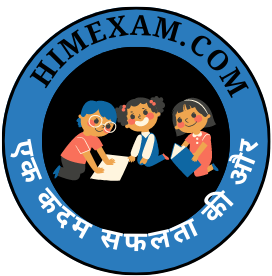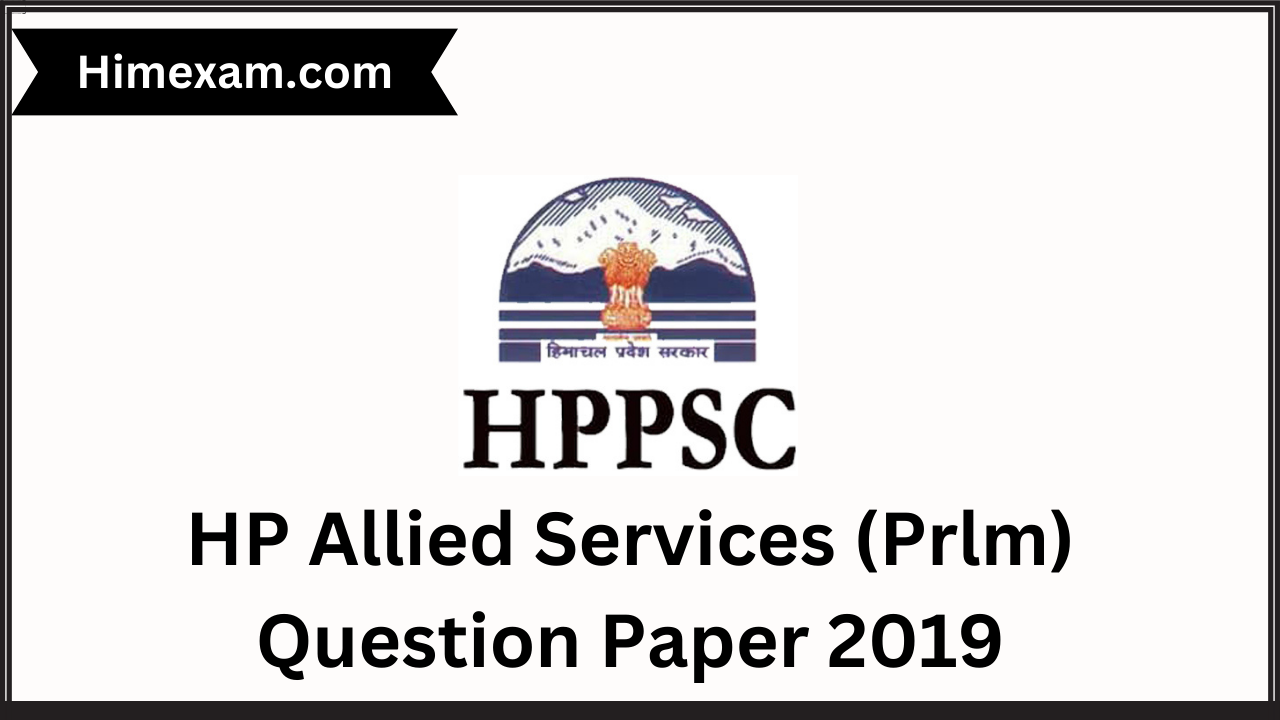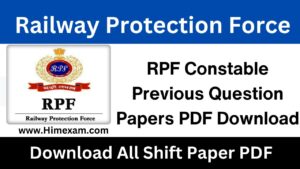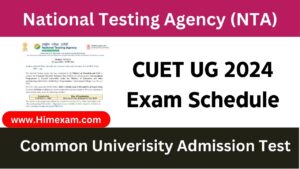HP Allied Services (Prlm) Question Paper 2019:-You can find previous year question papers for the HP Allied Services (Pre) examination on the official website of the HPPSC Shimla or from various other sources. Here’s how you can access these papers:
Table of Contents
ToggleHP Allied Services (Prlm) Question Paper 2019
| Recruitment Board | HPPSC Shimla |
| Exam Name | HP Allied Services (Prlm) |
| Exam Year | 2019 |
The Himexam website (https://www.Himexam.com) provides access to previous year question papers of various exams, including HP Allied Services (Prlm). You can navigate to the “Previous Year Question Papers” section and look for HP Allied Services (Prlm) papers.
When accessing previous year question papers, make sure to choose the papers that correspond to the specific year and paper you are interested in. Solving these papers can help you understand the exam pattern, types of questions asked, and the level of difficulty, which will be beneficial for your preparation.
Link:-
| HP Allied Services (Prlm) Question Paper | CLICK HERE |
To download HP Allied Services (Prlm) previous year question papers, you can follow these steps:
Official Himexam Website:
a. Visit the official Himexam website at https://www.Himexam.com.
b. Navigate to the “Previous Paper” tab in the main menu.
c. Select the “Previous Year Question Papers” option from the drop-down menu.
d. Look for the HP Allied Services (Prlm) section and click on it.
e. You will find a list of previous year question papers for HP Allied Services (Prlm) exams. Click on the desired year and paper to download the question paper.
To download HP Allied Services (Prlm) Answer Key you can follow these steps:
To download the HP Allied Services (Prlm) Exam Answer Key, you will need to follow these general steps.
- Visit the Official Website: Go to the official website of the Himachal Pradesh Public Service Commission (HPPSC). The website URL may look something like “http://www.hppsc.hp.gov.in/hppsc/“.
- Look for “Recruitment” or “Notice Board” Section: Answer keys are usually published in the recruitment or notice board section of the website. Navigate to this section. There may also be a dedicated section for answer keys.
- Find the Relevant Answer Key: In the recruitment or notice board section, look for the answer key related to the HP Allied Services (Prlm) Exam. It should be labeled clearly with the name of the exam and the date.
- Download the Answer Key: Once you find the correct answer key, click on the link to download it. It’s often provided in PDF format. Download the PDF file to your computer or mobile device.
- Verify the Answer Key: After downloading, open the PDF file and verify that it matches the exam you took. Check the date and other details to ensure it’s the correct answer key.
- Compare Your Answers: Use the answer key to compare your responses from the exam. This will help you estimate your score.
- Save or Print: You can save the PDF file for future reference or print a copy if needed.
More Pages:-
हेलो दोस्तों ,आपका हमारी वेबसाइट Himexam.com पर स्वागत है। जैसा की आपको पता है हमारी वेबसाइट Himexam.com आपको समय-समय पर सभी HP Govt Jobs & All India Govt Jobs की Notifications प्रदान करवाती है। साथ ही साथ Himachal Pradesh Exam Previous Paper और Himachal Pradesh GK ,Himachal Pradesh & National +International Current Affairs के सभी नोट्स मुफ्त उपलब्ध करवाते है। हमारी वेबसाइट के अलग अलग प्लेटफार्म पर pages & Group बने है जैसे की facebook ,Telegram और Instagram .. अगर आप हिमाचल के किसी भी पेपर की तैयारी कर रहे हो तो जल्दी से इन groups के साथ जुड़ जाएं इनके लिंक नीचे table में दिए गए है।
Join Us:-
| Like Our Facebook Page | Click here |
| Join Us oN Telegram | Click here |
| Join Us On Instagram | Click Here |