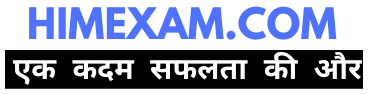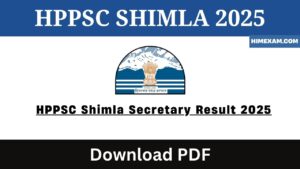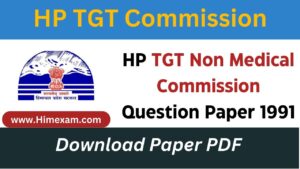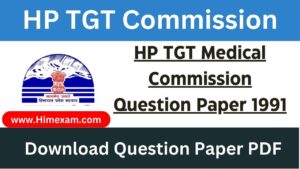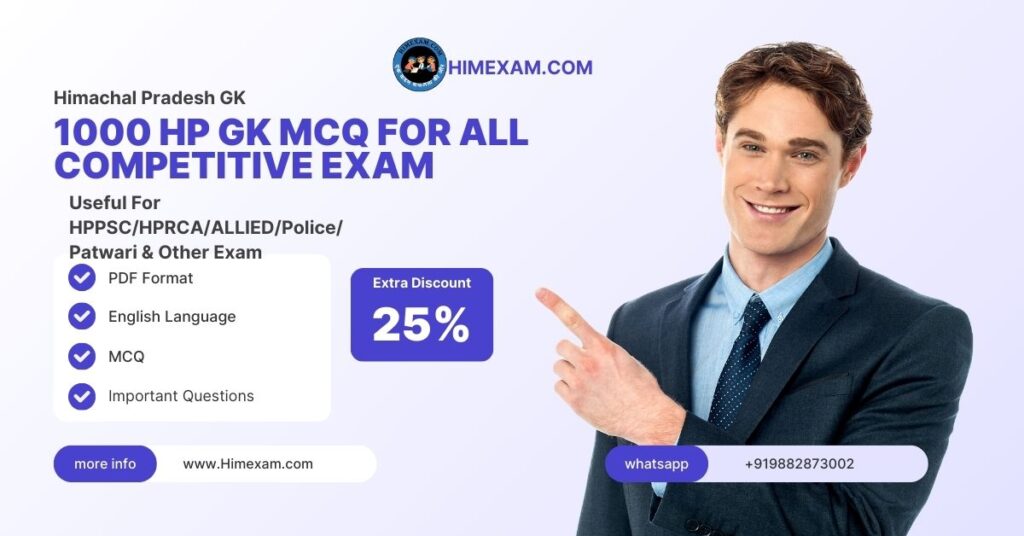Table of Contents
ToggleKeyboard MCQ For HPSSC JOA IT Exam
The keyboard of a computer is almost similar to a typewriter with a few differences. The keyboard has all the alphabets and (0-9) numeric digits on upper line with some control characters like @,#, $,% written above the numeric digits. On the right side of the keyboard is a numeric keypad with all numeric digits and calculation symbols.
Difference Keys of the Keyboard
(i) Function keys – These are 12 keys numbered from F1 to F12 on top most line to perform special
functions.
(ii) Alphabet keys – These keys are 26 in number and contain alphabets from A to Z in upper and lower case.
(iii) Numerical keys – These are 10 in number (0-9). These keys are present in second row from top of
keyboard and also on numeric keypad.
(iv) Logical sign keys – Such keys on which logical signs are <,>,?,!,*,= etc.
(v) Arithmetic and mathematical keys – These are operational keys for example -,+,&,/,@ etc.
(vi) Special keys – These keys are used for special purposes. Various special keys are described below-
(a) Cursor Movement keys – There are four keys used for cursor movement to right, left, up and down
direction. These are – ↑ ,↓,→, ←
(b) Escape key – This is an important key used to deactivate the wrongly written command.
(c) Enter key – This an important key on the keyboard. It sends the data into the computer. It is also used to move the cursor to the next line.
(d) Numeric keypad – This keypad is located on right side of the keyboard. It contains numeric digits from (0-9) and mathematical operators +, -, *, /, = etc. It functions when numeric lock key is ON.
(e) Alt and Ctrl keys – These keys are used alongwith the combination of alphabetical keys. These keys have different use in each software.
(f) Insert key – This key is used to insert a letter in a word. A missing alphabet can easily be inserted in a misspelt word.
(g) Caps Lock key – This key is used to type letter in upper/lower case.
(h) Space Bar – This key creates space between words.
(i) Delete key – It is used to delete written word.
(j) Back Space key – It is used when a letter or word is needed to move backward.
(k) Pause key – It is used to temporarily stop the activity on the screen.
(l) Print key – This key is used to print the information on screen and printer.
1. Functional keys used to perform _____.
Ans. Specific Task
2. To close a selected drop-down list, cancel a command and close a dialog box, key used is
a) Esc key
b) End key
c) Enter key
d) Alt key
3. Which keys allows user to enter frequently used operations in a single key stroke?
a) Function keys
b) Cursor control keys
c) Trackball
d) Control keys
4. What type of keys are ̳ctrl‘ and ̳shift‘?
a) adjustment
b) function
c) modifier
d) alphanumeric
5. Why is the Caps Lock key referred to as a toggle key?
a) Because its function goes back and forth every time it is pressed
b) Because it cannot be used for entering numbers
c) Because it cannot be used to delete
d) Because it cannot be used to insert
6. The ____ key and the ____ key can be used in combination with other keys to perform shortcuts and special tasks.
a) Control, Alt
b) Function toggle
c) Delete, Insert
d) Caps Lock, Num Lock
7. Which key is used in combination with another key to perform a specific task?
a) Function
b) Control
c) Arrow
d) Space bar
8. The most common input devices include…….
a) Monitor and keyboard
b) Monitor and mouse
c) Mouse and keyboard
d) Printer and mouse
9. Letters, numbers and symbols found on a keyboard are …….
a) Icon
b) Screen
c) Keys
d) Menu
10. To make the number pad act as directional arrows, you press the _____ key.
a) num lock
b) caps lock
c) arrow lock
d) alt
11. The modern keyboard typically has ______ function keys.
a) 8
b) 10
c) 12
d) 14
12. Which device of computer operation dispenses with the use of the keyboard?
a) joystick
b) Light pen
c) Mouse
d) Touch
13. Which among the following is the most common device that accepts letters, numbers and command from a user?
a) Optical Mouse
b) Sensitive Screen or touch screen
c) Keyboard
d) USB
14. What type of keyboard is used in fast food restaurants, offices and shops?
a) Numeric keypads
b) Numeric keyboard
c) Concept keyboard
d) Concise keyboard
15. What type of keyboard is used in telephone and ATMs?
a) Numeric keyboard
b) Numeric keypad
c) Folding keyboard
d) Any type of keyboard
Read More:-Microprocessor MCQ For HPSSSB JOA IT
16. There are different types of keys which cannot work independently. Which one of the following keys cannot work independently?
a) Delete key
b) Space bar key
c) Alt key
d) Enter key
17. Third generation computer used ______for input.
(a) magnetic disk
(b) magnetic tape
(c) keyboard
(d) all of them
18. Common keyboards used in India have _______ layout of keys.
(a) English US
(b) English UK
(c) either a or b
(d) neither a nor b
19. The ______ button moves the cursor to the next predetermined stop location.
(a) space bar
(b) enter
(c) backspace
(d) tab
20. The _______ button toggles capital letter for input.
(a) caps lock
(b) print screen
(c) scroll lock
(d) pause/break
21. The _____ button takes a screen shot and copies it to clipboard or saves it to a file.
(a) caps lock
(b) print screen
(c) scroll lock
(d) pause/break
22. The _______ button stops or resumes the boot process.
(a) caps lock
(b) print screen
(c) scroll lock
(d) pause/break
23. _______ button keeps the scroll mode on or off.
(a) caps lock
(b) print screen
(c) scroll lock
(d) pause/break
24. The group of number keys and basic arithmetic operators placed on the left side of a keyboard is called ______.
(a) number pad
(b) note pad
(c) arrow keys
(d) cursor controls
25. The ______ key toggles number pad on or off.
(a) num lock
(b) caps lock
(c) scroll lock
(d) Esc
Read More:- Search Engine MCQ For HPSSSB JOA IT
26. The ______ keys can move the cursor up, down, left or right.
(a) num lock
(b) arrow
(c) scroll lock
(d) Esc
27. The _______ key moves out of current screen or terminates current operation.
(a) num lock
(b) arrow
(c) scroll lock
(d) Esc
28. The _______ key helps to access alternate character of each key (e.g. ! by pressing 1, @ by pressing 2, etc.).
(a) num lock
(b) arrow
(c) shift
(d) Esc
29. The ______ key opens context menu.
(a) Ctrl
(b) Windows button
(c) Alt
(d) function key
30. The series of keys named F1 … F12 are called _______ .
(a) function keys
(b) scroll keys
(c) number keys
(d) navigation keys
31. Function keys are placed at the _______ of keyboard.
(a) bottom
(b) right
(c) top
(d) left
32. The Insert, Delete, Home, End, Page Up and Page Down keys are placed above _____.
(a) arrow keys
(b) number lock
(c) function keys
(d) scroll lock
33. A second enter key is available in _______ area of keyboard.
(a) arrow keys
(b) number lock
(c) function keys
(d) scroll lock
34. Most of the shortcut keys are designed to use _____ key along with one or two characters.
(a) Ctrl
(b) Alt
(c) both a & b
(d) none of them
35. What is the full form of caps lock button on keyboard.
a) Cap lock
b) capitals lock
c) camera lock
d) camp lock
36. Which key is used to delete programs of files permanently?
a) F5
b) Ctrl + Del
c) Alt + D
d) Shift + Del
37. To run/execute the selected command, ______ key is used.
a) Ctrl key
b) Alt key
c) Enter key
d) Shift key
38. The most commonly used input device is
a) Mouse
b) Keyboard
c) Scanner
d) Printer
39. Which is the most common computer keyboard layout?
a) QWERTY
b) JCUKEN
c) Devorak
d) Colemark
40. Keyboard developed by______
a) Christopher Latham Sholes
b) Charles babbage
c) Allen Turing
d) Lady Ada lovelace
PAID TEST SERIES:- HPSSSB JOA IT EXAM TEST SERIES(10 TEST WITH ANSWER KEY)
Read More:- Himachal Pradesh General Knowledge