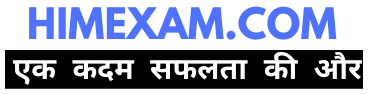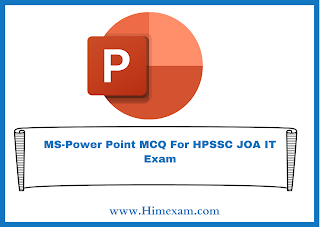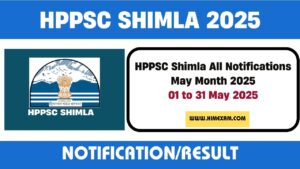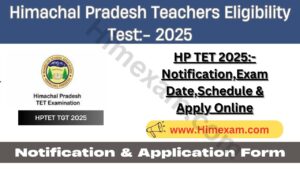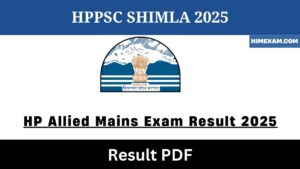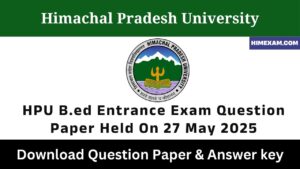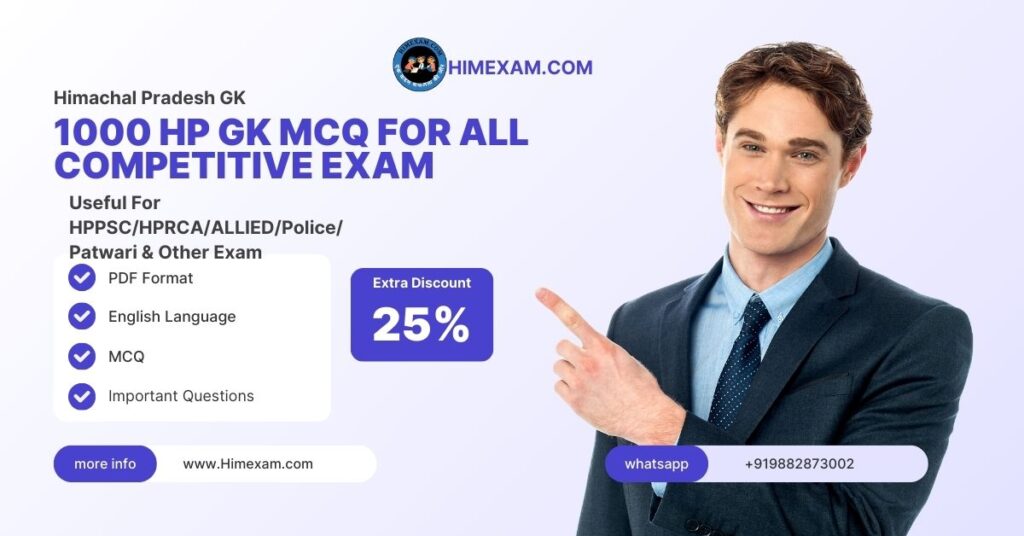Table of Contents
ToggleMS-Power Point MCQ For HPSSC JOA IT Exam
1. Which contains miniature representation of slides?
A Slides
B Handout
C Template
D Slide master
2. Which button is used to add instant animation to the presentation and helps interactive presentation?
A Add button
B Start button
C Insert button
D Action button
3. Which tool allows user to select different layout for slide?
A Apply design
B Bullets
C New slide
D Slide Layout
4. Which shortcut key is used to create new presentation in powerpoint?
A Ctrl + P
B Ctrl + N
C Ctrl + M
D Ctrl + X
5. How many panes are these in backstage view in power point 2010?
A 3
B 5
C 7
D 9
6. Which menu is used to apply various effects to the text in a slide?
A Animation
B Design
C Transitions
D Slide show
7. Which menu is used to apply various visual effects to the slide in power point?
A Animation
B Design
C Slide show
D Transitions
8. Which menu is used to select a predefined chart style?
A Animation
B Design
C Slide show
D Transitions
9. Which template makes specify common design elements in all slides in the presentation?
A Fax template
B User template
C Data template
D Master template
10. Which shortcut key is used to invoke thesaurus dialog box in Power Point?
A Shift+F7
B Ctrl+F7
C Alt+F7
D Ctrl+Alt+F7
11. Which option is used to create a presentation automatically in Power Point?
A Template
B Blank Presentation
C Auto content wizard
D Standard test bar
12. Which holder holds text, title and picture in power point?
A Contemt Holder
B Image Holder
C Place Holder
D Slide Holder
13. Which option is used to insert the related hints of a slide?
A Note Master
B Presentation Master
C Slide Master
D Hints Master
14. Which combination of key is used to select all slides from current slide to first slide?
A Alt + Home
B Ctrl + Home
C Shift + Home
D Tab + Home
15. Which option is used to display the selected slides only for presentation?
A. From Beginning
B. From current slide
C. Broadcast slide show
D. Custom slide show
16. Which one of the following is a effect option in power point presentation?
A Diamond
B Fade
C Push
D Reveal
17. Which combination of key is used to show the laser pointer during slide show?
A Alt + left mouse button
B Alt + right mouse button
C Ctrl + left mouse button
D Ctrl + right mouse button
18. The MS office tool used for preparation of presentations is called _______.
(a) MS Word
(b) MS Excel
(c) MS Access
(d) MS Powerpoint
19. The command to invoke power point from command line is _____ .
(a) powerpnt
(b) power
(c) point
(d) msppt
20. The default extension for a presentation prepared in powerpoint contained in MS Office version 2007 or later is ______.
(a) .accdb
(b) .pptx
(c) .xlsx
(d) .docx
21. The default extension for a presentation prepared in powerpoint contained in MS Office version 2003 or earlier is ______.
(a) .doc
(b) .xls
(c) .ppt
(d) .mdb
22. Powerpoint is suitable for creating ______ presentations.
(a) business
(b) educational
(c) strategic (military)
(d) all of them
23. Powerpoint may be started using ________.
(a) Start >All Apps >Microsoft Office >Microsoft Powerpoint
(b) Pressing Windows+R, typing “powerpnt” and pressing enter
(c) both a & b
(d) none of them
24. Delivering an information through Powerpoint helps _____ .
(a) to keep the attention of audience
(b) to create a collaborative environment
(c) permits the speaker to maintain the flow of information
(d) all of them
25. Creating a presentation in Powerpoint helps to share the information with those who _______ the direct session.
(a) who could attend
(b) who could not attend
(c) who become interested to know the information after completion of
(d) all of them
26. Powerpoint helps to create a mix of _______to make the presentation lively and interesting.
(a) audio/video
(b) text/ table/ lists
(c) images/ graphs
(d) all of them
27. Powerpoint can help to deliver content over ______.
(a) web
(b) email
(c) social media
(d) all of them
28. New presentation in power point can be created using _____.
(a) File >New
(b) Ctrl + N
(c) both a & b
(d) none of them
29. On choosing File >New, _____can be chosen to start the presentation.
(a) Blank Presentation
(b) Themes
(c) either a or b
(d) none of them
30. In Powerpoint, slide styles may be chosen from ______ menu.
(a) Design >Themes
(b) Home >Font
(c) Home >Slides
(d) Home >Paragraph
31. In Powerpoint, font for presentation may be chosen from ______ menu.
(a) Design >Themes
(b) Home >Font
(c) Home >Slides
(d) Home >Paragraph
32. In Powerpoint, new slide, slide layout, slide reset and slide sectioning may be chosen from ______ menu.
(a) Design >Themes
(b) Home >Font
(c) Home >Slides
(d) Home >Paragraph
33. In Powerpoint, paragraph style for presentation may be chosen from ______ menu.
(a) Home >Drawing
(b) Home >Font
(c) Home >Slides
(d) Home >Paragraph
34. In Powerpoint, drawing for use in the presentation may be created using _______ menu.
(a) Home >Drawing
(b) Home >Font
(c) Home >Slides
(d) Home >Paragraph
35. In Powerpoint, table can be inserted using ______ menu.
(a) Insert >Tables
(b) Insert >Images
(c) Insert >Illustrations
(d) Insert >Links
36. In Powerpoint, images like picture from file, clipart and photo albums can be inserted using ________ menu.
(a) Insert >Tables
(b) Insert >Images
(c) Insert >Illustrations
(d) Insert >Links
37. In Powerpoint, geometric shapes, hyperlink and action link can be inserted using _____menu.
(a) Insert >Tables
(b) Insert >Images
(c) Insert >Illustrations
(d) Insert >Links
38. In Powerpoint, geometric shapes, smart art and chart can be inserted using ______ menu.
(a) Insert >Tables
(b) Insert >Images
(c) Insert >Illustrations
(d) Insert >Links
39. In Powerpoint, textbox, header & footer, word art, date & time, slide number and text objects from other applications can be inserted using ______ menu.
(a) Insert >Tables
(b) Insert >Text
(c) Insert >Symbol
(d) Insert >Media
40. In Powerpoint, equations and mathematical symbols can be inserted using_____ menu.
(a) Insert >Tables
(b) Insert >Text
(c) Insert >Symbol
(d) Insert >Media
41. In Powerpoint, media objects like video and audio can can be inserted using ______ menu.
(a) Insert >Tables
(b) Insert >Text
(c) Insert >Symbol
(d) Insert >Media
42. In Powerpoint, page setup and slide orientation may be controlled using _______ menu.
(a) Design >Page Setup
(b) Design >Themes
(c) Insert >Colors
(d) Insert >Fonts
43. In Powerpoint, slide transition effects may be controlled using ______ menu.
(a) Design >Effects
(b) Design >Themes
(c) Insert >Colors
(d) Insert >Fonts
44. In Powerpoint, slide theme can be controlled using ______ menu.
(a) Design >Background
(b) Design >Themes
(c) Insert >Colors
(d) Insert >Fonts
45. In Powerpoint, color themes (background, foreground, title color, etc.) can be controlled using
________ menu.
(a) Design >Background
(b) Design >Themes
(c) Insert >Colors
(d) Insert >Fonts
46. In Powerpoint, fonts can be chosen using ______ menu.
(a) Design >Background
(b) Design >Themes
(c) Insert >Colors
(d) Insert >Fonts
47. In Powerpoint, background fill colour, hide background graphics using ______ menu.
(a) Design >Background
(b) Design >Themes
(c) Insert >Colors
(d) Insert >Fonts
48. In Powerpoint, presentation preview can be started using using _______ menu.
(a) Transition >Preview
(b) Transition >Transition to this slide
(c) Timing
(d) none of them
49. In Powerpoint, slide transition effects can be applied using using _____ menu.
(a) Transition >Preview
(b) Transition >Transition to this slide
(c) Timing
(d) none of them
50. In Powerpoint, sound effects for slide transition, automatic-transition time, etc. can be applied using ______ menu.
(a) Transition >Preview
(b) Transition >Transition to this slide
(c) Timing
(d) none of them
51. In Powerpoint, animated flow of text and images in presentation can be applied using _______ menu.
(a) Animations >Advanced Animation
(b) Animations >Preview
(c) Animation >Timing
(d) none of them
52. In Powerpoint, slide animation preview can be opened using _______ menu.
(a) Animations >Advanced Animation
(b) Animations >Preview
(c) Animation >Timing
(d) none of them
53. In Powerpoint, animation timings can be controlled using _____ menu.
(a) Animations >Advanced Animation
(b) Animations >Preview
(c) Animation >Timing
(d) none of them
54. In Powerpoint, slide shows from beginning, slide show from current slide and custom slide
show can be started using ______ menu.
(a) Slide show >Start slide show
(b) Slide show >Set up
(c) Slide show >Monitors
(d) none of them
55. In Powerpoint, slide shows can be setup, slide can be hidden, timing can be rehearsed and
slide transition times can be recorded using _____menu.
(a) Slide show >Start slide show
(b) Slide show >Set up
(c) Slide show >Monitors
(d) none of them
56. In Powerpoint, proofing, language, comments and comparison of 2 slide shows can be
accomplished using ______ menu.
(a) Review
(b) View
(c) Slide show
(d) Animations
57. In Powerpoint, presentation views, master views, ruler, grilines, guides, zoom, fit to window,
color, grayscale, black and white, new window, arrange all, cascade, move split, swich windows
and macros can be accessed using _____ menu.
(a) Review
(b) View
(c) Slide show
(d) Animations
58. To make effective presentation, minimize text and maximize ______.
(a) images
(b) graphs
(c) videos
(d) all of them
59. To make an effective impact, a presentation should be _____.
(a) very long, running to 2 or 3 hours
(b) short and sweet
(c) unorganized, mixing head and tail at one place
(d) blank from first to last slide
60. Optimum duration for making a presentation is_______ .
(a) 7 hours
(b) 3 to 4 hours
(c) 1 minute
(d) 22 to 35 minutes
61. In presentation, the rule of 3 means, ________ .
(a) people forget the first 3 items
(b) people forget the last 3 items
(c) people remember the best 3 items
(d) people remember the worst 3 items
62. After preparing a presentation, it should______ to make it effective.
(a) be kept in a pen drive or CD till delivery
(b) never be opened till delivery
(c) be opened just for delivery
(d) be rehearsed many times
63. To make an effective presentation, one should _____ the text typed in the slides.
(a) simply keep reading
(b) add spice to the text through stories and fables
(c) keep reading (whether the audience listens or not)
(d) none of them
64. One should record the presentation in ______ and watch it again to find the mistakes done during delivery.
(a) paper
(b) video
(c) text
(d) transcript
65. To make an effective presentation, one should________ .
(a) forget what is on the current slide
(b) forget what is on the next slide
(c) remember offer a lead to the next slide
(d) never care for the order of slides
PAID TEST SERIES:- HPSSSB JOA IT EXAM TEST SERIES(10 TEST WITH ANSWER KEY)
Read More:- Himachal Pradesh General Knowledge