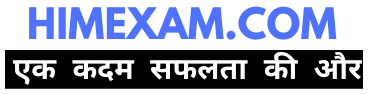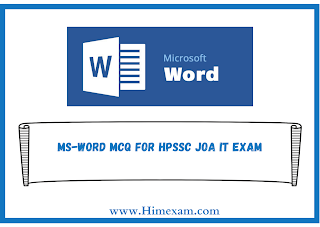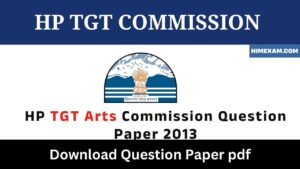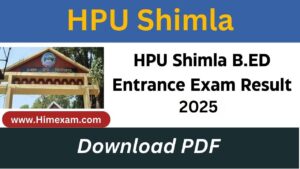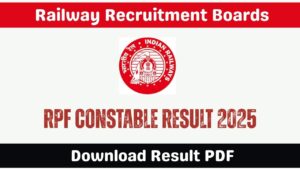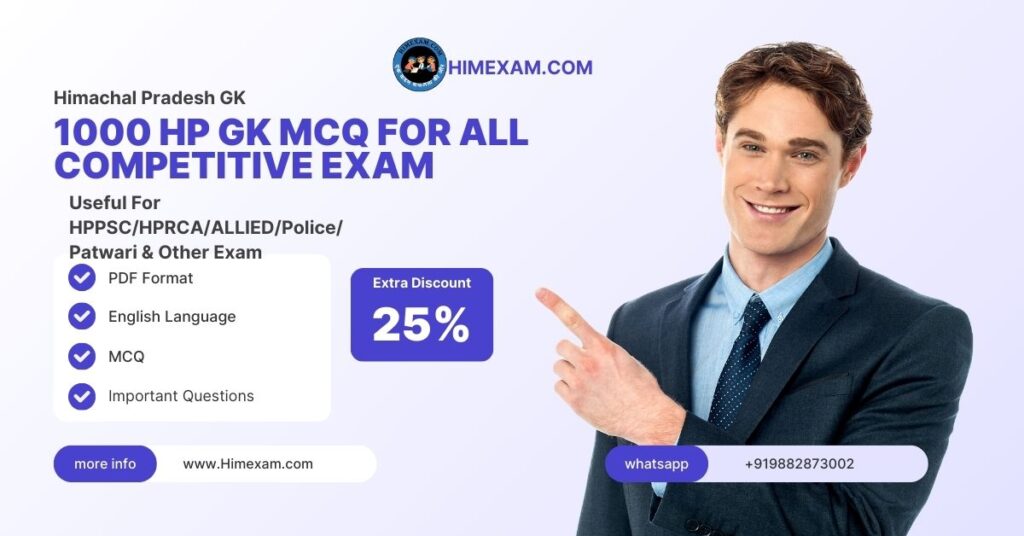Table of Contents
ToggleMS-Word MCQ For HPSSC JOA IT Exam
TEST SERIES:- HPSSC JOA IT Daily Test -1 (Total 170 Question) Price-20 /-
1 Which command is used to store the active document permanently?
A Save
B Send
C Prepare
D Save as
2 Which shortcut key is used to high light the entire word document?
A ctrl + A
B ctrl + O
C ctrl + S
D ctrl + E
3. The print resolution (quality) and colour preferences may be set using ______option available in print dialog.
(a) collate
(b) scale
(c) printer properties >Finishing->Print on both sides
(d) Properties >Paper/Quality
4. What is the purpose of quick access toolbar?
A To hold advance function
B To hold special function
C To hold basic function
D To hold familiar and repeated function
5 Which bar contains the current position of the cursor in MS Word?
A layout
B title bar
C status bar
D horizontal ruler
6 Where does the close button appear in MS Word?
A top left corner of the window
B bottom left corner of the window
C top right corner of the window
D bottom right corner of the window
7. Which one of the following is text styling feature of MS Word?
A word fill
B word art
C word colour
D word font
8. Which option is used to view an exiting word document?
A new
B open
C publish
D prepare
9. Which document view given an appearance as in web browser?
A Draft view
B Outline view
C Web layout view
D Full screen reading
10. How many groups are there in Home Menu?
A 4
B 5
C 6
D 7
11. Which group includes superscript, subscript, strike through options in MS Word?
A Clipboard
B Font
C Paragraph
D Style
12. What in the purpose of ⌧ button?
A Close button
B Office button
C Maximize buttons
D Minimize button
13. What is the purpose of zoom option?
A Enlarge and reduce document / text size
B Move up and down document / picture
C Scroll left and light document / picture
D Minimize and maximize the document / picture
14. Which option is used for tab setting?
A horizontal ruler
B status bar
C vertical ruler
D vertical scroll bar
15. What in the purpose of vertical scroll bar?
A Move the document up and down
B Move the document left side
C Move the document right side
D Move the document only upwards
16. What in the purpose of undo action in MS Word?
A Restore previous action
B Get the current action
C Goes to previous page
D Goes to previous paragraph
17. Which option is used to activate and deactivate ruler?
A View → grids
B View → ruler
C Insert → tool bar
D Insert → ruler
18. What is the purpose of cover page?
A. Allows to fill title, author, date and other information
B. Fills the list of people intent to mail
C. To view the mailed list
D .Contains details of the documents
19. Which menu contains, Symbol option in MS Word?
A tools
B table
C format
D insert
20. Which option is used to locate any specific character, symbols or formulas in a document?
A Find
B Searching text
C Replace
D Selecting text
21. Which feature is used to create a newspaper type document?
A Tables
B Tab stops
C Columns
D Bullets and numbering
22. Which sequence of operation is required to insert bullets for list of data?
A Paragraph group → numbering button → select any number type
B Paragraph group → number button → select none
C Paragraph group → bullet button → type of bullets
D Paragraph group → bullet button → select none
23. Which sequence of operation is required to remove numbering from a list of data?
A Number button → select none from number type
B Number button → select number from number list
C Bullet button → select none from bullet type
D Bullet button → select bullets from bullets list
24. Which sequence of operation is required to remove tab stop markers from ruler?
A Drag the tab stop makers out of the ruler
B Double click the tab marker and clear all
C Right click the tab stop marker and choose remove
D Left click the tab stop marker and choose remove
25. Which feature is used to adjust the amount of space between words for alignment in MS Word
A Spacing
B Scaling
C Justifying
D Positioning
26. How can we rectify the errors occurs while typing?
A Auto entry
B Auto add
C Auto spell
D Auto correct
27. Which sequence of operation is required to force page break in word document?
A by using insert / selection black on the insert tab
B by positioning the cursor at the appropriate place and press enter
C by positioning the cursor at the appropriate place and press F1 key
D by position the cursor at the apporpliate place and pressing ctrl + enter
28. What is the purpose of inserting header and footer in document?
A To make the starting and ending page
B To entrance the appearance of the document
C To make larger document more readable
D To allow page headers and footer appear on the document
29. What is purpose of thesaurus tool is MS Word?
A Grammar option
B Spelling suggestion
C Synonyms and antonyms words
D Auto correction
30. MS word is a _________ software.
a) Word Processing
b) word editor
c) Text editor
d) typing
31. Extension name of word 2004 _______.
a) .doc
b) .docx
c) .txt
d) . jpg
32. In MS word, ctrl+s is for………
a) scenarios
b) size
c) save
d) spelling check
33. Which key is used to increase left indent ?
a) ctrl + I
b) ctrl + m
c) ctrl + f
d) ctrl + n
34. which key is used to select all the text in the document?
a) ctrl + a
b) ctrl + m
c) ctrl + f
d) ctrl + n
35.To undo the last work, press….
a) ctrl + a
b) ctrl +z
c) ctrl + f
d) ctrl + n
36. What is the purpose of gutter margin?
A Margin that is added to the left margin when printing
B Margin that is added to the right margin when printing
C Margin that is added to binding side of page when printing
D Margin that is added to the outside of the page when printing
37. Portrait and Landscape are
a) page orientation
b) paper size
c) page layout
d) all of above
38. If you need to change the typeface of a document, which menu will you choose?
a) edit
b) view
c) format
d) tools
39. What is the portion of a document in which you set certain page formatting options?
a) page
b) document
c) section
d) page setup
40. Boarders can be applied to
a) cells
b) paragraph
c) text
d) All of these
41. Which of these toolbars allows changing of fonts and their sizes?
a) standard
b) formatting
c) print preview
d) none of these
42. Microsoft word can be started via?
a) start menu
b) desktop
c) A and B
d) None
43. Which option are used for opening, saving, important files?
a) print
b) file
c) tool
d) none
44. What is the shortcut for printing?
a) Alt + p
b) Space + P
c) Ctrl + p
d) ctrl + z
45. what is the shortcut for saving a document?
a) Alt + p
b) Space + P
c) Ctrl + p
d) ctrl + s
46. In order to create an new file from an existing file, we use?
a) save
b) save as
c) print
d) scan
47. Header appears on the ______ of the page?
a) Top
b) Bottom
c) Centre
d) Side
48. The collection of Microsoft tools for preparation of documents, spreadsheets, presentations, database management, time scheduling and mailing is called _______.
(a) MS Office
(b) OpenOffice.org
(c) Star Office
(d) Libre Office
49. In MS Office, ______ is the software for preparation of documents.
(a) MS Access
(b) MS Word
(c) MS Excel
(d) MS Powerpoint
50. The default extension for an MS Word document is ______.
(a) .docx
(b) .doc
(c) both a & b
(d) neither a nor b
51. MS Word can be used for the preparation of ______.
(a) letters
(b) books/ reports/theses
(c) brochures/ visiting cards
(d) all of them
52. In Graphical User Interface (GUI) based programs, WYSWYG stands for ________.
(a) Whatever You See, Wherever You Get
(b) What You See, What You Get
(c) Whichever You See, What You Get
(d) Wherever You See, What You Get
53. The paradigm of WYSWYG signifies that ______ .
(a) the printed document resembles exactly what you see on screen
(b) printed document is different from that on screen
(c) screen document is better than printed one
(d) printed one is better than screen document
54. ______ in MS Word serves as a standard typeset document for creating professional looking documents.
(a) Macro
(b) XML
(c) Template
(d) HTML
55. The collection of artworks/images available in MS Office is called ______.
(a) drawing
(b) images
(c) cliparts
(d) tables
56. To create mail merged results, MS Word can take address input from ______.
(a) MS Excel
(b) MS Access
(c) text files
(d) all of them
57. In MS Word, grammatic errors are highlighted by _____ .
(a) bold text
(b) green underline
(c) red underline
(d) italic text
58. MSWord can handle ______ to enrich a document.
(a) lists
(b) images
(c) tables
(d) all of them
59. The text or image which appears faintly in the background of a page is called _______.
(a) water mark
(b) trade mark
(c) copy right
(d) embossing
60. MS Office button is located on the ______ of MS Word window.
(a) top right
(b) top left
(c) bottom left
(d) bottom right
61. _______ is the shortcut to open Office menu of MS Word.
(a) Alt + H
(b) Alt + N
(c) Alt + P
(d) Alt + F
62. The save button is MS Office menu can be accessed through______ .
(a) Alt + F + S
(b) Ctrl + S
(c) both Alt + F + S & Ctrl + S
(d) none of them
63. To access Save As item in Office menu of MS Word, use _____ shortcut.
(a) Alt + F + A
(b) Ctrl + O
(c) Ctrl + N
(d) Ctrl + P
64. To select Open item in Office menu of MS Word, use _____ shortcut.
(a) Ctrl + O
(b) Alt + F + O
(c) both Ctrl + O & Alt + F + O
(d) Ctrl + S
65. For Close item in MS Office menu, use ______shortcut.
(a) Alt + F + A
(b) Ctrl + O
(c) Ctrl + N
(d) Alt + F + C
66. The first menu, containing most common tools required for preparation of document in MS
Word, is called ______.
(a) Home
(b) Insert
(c) Page Layout
(d) References
67. The tools for Clipboard, Font Style, Paragraph Formatting, Styles & Search are contained in
_______ menu.
(a) Home
(b) Insert
(c) Page Layout
(d) References
68. _______ is the shortcut for Home menu in MS Word.
(a) Alt+H
(b) Alt+N
(c) Alt+P
(d) Alt+S
69. ______ menu permits insertion of tables, images, drawing objects and hyperlinks, headers and footers in MS Word.
(a) Home
(b) Insert
(c) Page Layout
(d) References
70. ______ is the shortcut for Insert menu in MS Word.
(a) Alt+H
(b) Alt+N
(c) Alt+P
(d) Alt+S
71. _______ menu contains tools to control theme, page setup, page background, paragraph & text wrap.
(a) Home
(b) Insert
(c) Page Layout
(d) References
72. ______ is the shortcut for Page Layout menu in MS Word.
(a) Alt+H
(b) Alt+N
(c) Alt+P
(d) Alt+S
73. ______ menu contains tools related to table of contents, foot notes, citation, bibliography, caption, index & table of authorities.
(a) Home
(b) Insert
(c) Page Layout
(d) References
74. _____ is the shortcut for References menu in MS Word.
(a) Alt+H
(b) Alt+N
(c) Alt+P
(d) Alt+S
75. _______ menu contains tools for creating mailings, merging mails, inserting merge fields, preview of mail merged results, printing mail merged pages or saving the mail merge results in a new file.
(a) Home
(b) Mailings
(c) Review
(d) References
76. _____ is the shortcut for Mailings menu in MS Word.
(a) Alt+H
(b) Alt+M
(c) Alt+R
(d) Alt+S
77. ______ menu contains tools for proofing, languages, comments, tracking, changes, compare & protect.
(a) Home
(b) Mailings
(c) Review
(d) References
78. ______ is the shortcut for Review menu in MS Word.
(a) Alt+H
(b) Alt+M
(c) Alt+R
(d) Alt+S
79. _____ menu contains tools for document views, showing/hiding ruler, zoom, managing windows & macros.
(a) View
(b) Mailings
(c) Review
(d) References
80. _______ is the shortcut for View menu in MS Word.
(a) Alt+W
(b) Alt+M
(c) Alt+R
(d) Alt+S
81. ______ menu contains items required for mail merge functionality in MS Word.
(a) Home
(b) Insert
(c) Mailings
(d) Reference
82. A set of VBA instructions to assist in carrying out recurring activities in is called _____ .
(a) mail merge
(b) macro
(c) thesaurus
(d) spell check
83. On opening MS Word (without clicking on a target document), it displays _______ document.
(a) previous
(b) formatted
(c) completed
(d) blank/ new
84. MS Word provides ______ to function as the starting point special new documents like report, visiting card, brochure, etc.
(a) template
(b) macro
(c) image
(d) table
85. After opening a new document in MS Word, one should _______ to create a comfortable experience.
(a) set paper size
(b) set font size
(c) set paragraph spacing, line spacing
(d) all of them
86. ______ are the most important objects used in MS Word documents.
(a) tables & pictures
(b) shapes, flow charts & clip arts
(c) equations, lists, bullets & numbering
(d) all of them
87. MS Word has the ability to automate repeated tasks using _______ .
(a) tables
(b) pictures
(c) equations
(d) macros
88. In MS Word, a Macro may be assigned _______ to invoke its functionality.
(a) keyboard shortcut
(b) a button
(c) either keyboard shortcut or button
(d) neither keyboard shortcut nor button
89. In MS Word, the default macro security setting is _______ .
(a) Enable all macros
(b) Disable all macros
(c) Trust VBA Code
(d) Do not trust VBA code
90. In MS Word, it is better change macro security setting to ________ before starting record or use macros.
(a) Enable all macros
(b) Disable all macros
(c) Trust VBA Code
(d) Do not trust VBA code
91. While creating a macro, its availability may be _____.
(a) granted to all documents
(b) restricted to the current document
(c) both a & b
(d) neither a nor b
92. The feature in MS Word which helps to create customized correspondence targeting different recipients is called _______.
(a) mail merge
(b) charting
(c) clip art
(d) equations
93. A mail merge document requires a_______ to fill the blank spaces.
(a) picture
(b) record source
(c) chart
(d) equation
94. In MS Word, data sources for mail merge may be prepared using _______.
(a) MS Excel
(b) MS Access
(c) Plain text file with tab for field separation & newline for record separation
(d) all of them
95. A standard standard document with proper formatting and layout may be saved as a _____ , which may be used as the base for new documents.
(a) template
(b) pdf file
(c) plain text file
(d) HTML file
96. A document may be saved as a template using File >Save As from the menu and choosing ___________ as the document type.
(a) Excel Template
(b) HTML file
(c) Word Template
(d) Open Document Format (ODF)
97. Default extension for word template is______.
(a) .docx
(b) .dotx
(c) .xlsx
(d) .pptx
98. Content created using template document _______.
(a) should be saved as Excel file
(b) should be saved as new word document
(c) should be saved as new power point document
(d) none of them
99. Magazines, journals and proceedings may publish______ for the help of authors in following the right styles for publication.
(a) picture
(b) screenshot
(c) template document
(d) Excel spreadsheets
100. When the width of paper is smaller and height of paper is larger, the orientation is called____
(a) landscape
(b) portrait
(c) both a & b
(d) neither a nor b
101. When the width of paper is larger and height of paper is smaller, the orientation is called ___.
(a) landscape
(b) portrait
(c) both a & b
(d) neither a nor b
102. Commonly used paper sizes for MS Word documents are______ .
(a) A4
(b) letter
(c) legal
(d) all of them
103. In MSWord, a document may be printed using_____ .
(a) File >Print (Ctrl+P)
(b) Home >Copy (Ctrl+C)
(c) Home >Cut (Ctrl+X)
(d) Home >Paste (Ctrl+V)
104. MS Word document typeset on specific paper size may be printed on a different paper size using _______ option available in print dialog.
(a) collate
(b) scale
(c) printer properties >Finishing->Print on both sides
(d) Properties >Paper/Quality
105. Multiple copies of a document may be printed in complete sets (divide by set) using_______ option available in print dialog.
(a) collate
(b) scale
(c) printer properties >Finishing->Print on both sides
(d) Properties >Paper/Quality
106. A document may be printed on both sides of paper using ____option available in print dialog.
(a) collate
(b) scale
(c) printer properties >Finishing >Print on both sides
(d) Properties >Paper/Quality
107. The ability to combine name and address with a standard document is called ______.
a) Document formatting
b) Database management
c) Mail merge
d) Form letters
108. A word processor would most likely be used to do
a) keep an account of money
b) Do a computer search in media center
c) Maintain an inventory
d) Type a biography
109. Which of the following is not essential component to perform a mail merge operation?
a) Main document
b) Data source
c) Merge fields
d) word fields
110. Auto correct was originally designed to replace _____ words as you type.
a) Short, repetitive
b) Grammatically incorrect
c) Misspelled
d) None of these
111. Home key is used for
a) Moves the cursor beginning of the document
b) Moves the cursor beginning of the paragraph
c) Moves the cursor beginning of the screen
d) Moves the cursor beginning of the line
112. Which file starts MS Word?
a) Winword.exe
b) Word.exe
c) Msword.exe
d) Word365.exe
113. What are inserted as cross-reference in Word?
a) Placeholders
b) Bookmarks
c) Objects
d) Word fields
114. Which of the following is not the section break option?
a) Next page
b) Previous page
c) Odd page
d) Even page
115. Which of the following is not valid version of MS Office?
a) Office 2007
b) Office Vista
c) Office 2016
d) Office 365
116. By default, on which page the header or the footer is printed?
a) On first page
b) On alternate page
c) On every page
d) None of these
117. Where can you find the horizontal split bar on MS Word screen?
a) On the left of horizontal scroll bar
b) On the right of horizontal scroll bar
c) On the top of vertical scroll bar
d) On the bottom of vertical scroll bar
118. When sharing data in Office, the ______ document is the document in which the data was
first entered.
a) Source
b) Destination
c) Original
d) Primary
119. To verify that the note text is positioned correctly on the page, switch to ____ view or display
the document in print preview.
a) Normal
b) Print layout
c) Page layout
d) Page edit
120. Which of the following is true regarding page Orientation of a document?
a) Page orientation can be changed at any time
b) Page orientation of document determined by printer
121. Which feature helps you to inserts the contents of the Clipboard as text without any formatting?
a) Paste Special
b) Format Painter
c) Page Setup
d) Styles
122. Switching between portrait and landscape modes involves the:
a) Header and footer toolbar
b) Print layout view
c) Page setup dialog box
d) None of these
123. Where can you change the vertical alignment?
a) Formatting toolbar
b) Paragraph dialog box
c) Page Setup dialog box
d) Standard toolbar
124. A ____ is a collection of predefined design elements and color schemes.
a) Feature
b) Hyperlink
c) Palette
d) Theme
125. Change the _____ to create a document in Wide format
a) Page Orientation
b) Page margin
c) Paper Style
d) Paper Source
126. ______ formatting is the process of changing the way letters, numbers, punctuation marks, and symbols appear on the screen and in print.
a) Document
b) Character
c) Paragraph
d) Object
127. The word count command on the tools menu displays the number of words as well as the number of ______ in the current document.
a) lines
b) Characters
c) Paragraph
d) All of these
128. Which operation you will perform if you need to move a block of text?
a) Copy and Paste
b) Cut and Paste
c) Paste and Delete
d) Paste and cut
129. To instruct word to stop bulleting paragraphs, do any of the following except______.
a) Press the enter key twice
b) click the undo button on the standard toolbar
c) Press the backspace key to remove the bullet
d) click the bullets button on the formatting toolbar
130. Which of these toolbars allows changing of fonts and their sizes?
a) Standard
b) Formatting
c) Print Preview
d) None of these
131. To view header and footers, you must switch to
a) Normal view
b) Print layout view
c) Print preview mode
d) Both B and C
132. From where you can access save command?
a) Home tab
b) Insert tab
c) Review tab
d) None of these
133. Which of the following is not available on the Ruler of MS Word screen?
a) Tab stop box
b) Left indent
c) Right indent
d) Center indent
134. In word, the default alignment for paragraphs is_____.
Ans. Left alignment, or flush margins at the left edge and uneven edges at the right edge
135. If you will be displaying or printing your document on another computer, you‘ll want to make
sure and select the _____ option under the ‗save‘ Tab.
Ans. Embed Fonts
136. If you need to double underline a word, how will you do that?
Ans. Select the text then choose format > font and on font tab, open underline style ad choose double underline
137. How can you apply exactly the same formatting you did to another text?
Ans. Select the text then click on Format Painter and select the new text
138. Which of the following is not one of the three ‗Mail Merge Helper‘ steps?
a) Merge the two files
b) Create the main document
c) Set the mailing list parameter
d) Create the data source
139. To select a block of text, click at the beginning of the selection, scroll to the end of the selection, position the mouse pointer at the end of the selection, hold down the____ key, and then click or drag through the text.
Ans. Shift
140. A word field may consist of an optional field instruction called a(n) _______
Ans.Switch
141. It is possible to _____ a data source before performing a merge.
a) Create
b) Modify
c) Sort
d) All of these
142. Word has Web authoring tools allows you to incorporate ____ on Web pages.
a) Bullets
b) Hyperlinks
c) Sounds
d) All of these
143. Which of the following commands should you always use before submitting a document to others?
a) Find command
b) Replace command
c) Spelling and Grammar
d) Thesaurus
144. Insert Date, Format Page Number, and Insert Auto Text are buttons on the______ toolbar.
Ans. Header and Footer
145. Which of the following do you use to change the margins?
a) Formatting toolbar
b) Page setup dialog box
c) Standard toolbar
d) Paragraph dialog box
146. A screen element of MS word that is usually located below the title bar that provides categorized options is_____.
Ans. Menu Bar
147. In Word 2007 the Zoom is placed on
a) View tab
b) Home tab
c) Status Bar
d) A & C both
148. The ____ is a short horizontal line indicating the conclusion of a document.
Ans. End mark
149. What is the valid Minimum and Maximum zoom sizes in MS word?
Ans. 10, 500
150. You can replace the text______
a) ctrl + H
b) Ctrl + R
c) Replace from edit menu
d) Both A and C
151. The following tool bars display in the Word application window by default
a) Forms tool bar
b) Formatting tool bar
c) Drawing tool bar
d) All of these
152. A table______
Ans. Is a grid organized in columns and rows
153. The four types of mail merge main documents are______
Ans. Form letters, envelops, mailing labels and catalogue
154. Which of the following cannot be done with document version?
a) Modifying a version
b) Deleting a version
c) Opening a version
d) None of these
155. We can insert maximum number of columns in MS word are_____
Ans. 63
156. Which of the following is not the merge process?
a) Preview the merge results
b) Format a main document
c) Edit a data source
d) Identify the main document
157. When you want to view different parts of a document without moving the insertion point
a) Use the previous page or next page buttons
b) Use the keyboard
c) Use the vertical and horizontal scroll bars
d) Use the zoom button
158. In the merge process, you can
a) Preview a merge
b) Merge directly to a printer
c) Merge to new documents
d) All of these
159. To view smaller text on the screen you can______
Ans. Decrease the view percentage
160. The minimum number of rows and columns in MS Word document is______
Ans. 1 and 1
161. What is the smallest and largest font size available in font Size tool on formatting toolbar?
Ans. 8 and 72
162. A character that is raised and smaller above the baseline is known as_____.
Ans. Superscript
163. Selecting text means, selecting______.
a) A word
b) An entire sentence
c) Whole document
d) Any of these
164. In MS-Word, for what does ruler help?
a) To set tabs
b) To set indents
c) To change page margins
d) All of these
165. Which option in File pull down menu is used to close a file in MS Word?
Ans. Close
166. What is the extension of files created in MS-Word 97-2003
Ans. .doc
167. Why headers and footers used in MS-Word
Ans. To allow page headers and footers to appear on document when it is printed
168. What is the default number of lines to drop for drop cap?
Ans. 3
169. A bookmark is an item or location in document that you identify a name for future Reference. Which of the following task is accomplished by using bookmarks?
Ans. To quickly jump to a specific location in the document
170. What is the maximum number of lines you can set for a drop cap?
Ans. 10
171. How can you insert a sound file in your word document?
Ans. From insert > object menu option
172. Macros are:
Ans. Small programs created in MS-Word to automate repetitive tasks by using VBA
173. A template stores:
a) Graphics, text, styles, macros
b) Customized word command setting
c) Auto text entries
d) All of these
174. What do mean by vertical separation between columns?
Ans. Margin
175. What is the maximum font size you can apply for any character?
Ans. 1638
176.To Auto fit the width of column
Ans. Double click the right border of column
177. When inserting page number in footer it appeared 1 but you wish to show a. How you can do that?
Ans. Click on Page Number Format tool and specify required setting
178. To get to the ‗Symbol‘ dialog box, click on the ____ menu and choose ‗Symbol‘.
Ans. Insert
179. In, Word, the mailing list is known as the _______.
Ans. Data source
180. What is the default font size of a new Word document based on Normal template?
Ans. 11 pt (Point)
181. Which indent marker controls all the lines except first line?
Ans. Hanging Indent Marker
182. Which of the following option is not available in Insert > Picture?
a) Chart
b) Graph
c) clip Art
d) Word Art
183. How many different position can you set for drop cap
Ans. 2
184. Which of the following is used to create newspaper style columns?
a) Format columns
b) Table Insert Table
c) Format Tabs
d) Insert Textbox
185. Column dialog box can be opened from______
a) Press Alt + O + C
b) Format menu Column submenu
c) double click on column space in ruler
d) All of these
186. You can jump to the next column by
a) press Alt + Down arrow
b) clicking with your mouse on the next column
c) both A and B
d) none of these
187. To open columns dialog box quickly ______
Ans. Double click the space between area on ruler
188. Text boundary can be displayed or hidden from_____
Ans. Options from Tools menu
189. You wished to justify text over the height of paper, which option will you choose______
Ans. Page Setup from File menu
190. Which of the following is not the part of standard office suite?
a) Database
b) File manager
c) Image Editor
d) Word Processor
191. Where can you find the Draw Table tool button?
Ans. Tables and Formatting toolbar
192. Superscript, subscript, outline, emboss, engrave are known as_____
Ans. Font effects
193. Shimmer, Sparkle text, Blinking Background etc. are known as______
Ans. Text effects
194. The feature of Word that automatically adjusts the amount of space between certain combination of characters so that an entire word looks more evenly spaced. What is that feature called?
Ans. Kerning
195. A feature of MS Word that saves the document automatically after certain interval is available on_______ .
Ans. Save tab on Options dialog box
196. When assigning a shortcut key to a symbol, you should always try to select a key or key combination that is:
Ans. Unassigned
197. Suppose you wanted to create an AutoCorrect entry that would type the words ‗We regret to inform you that your submission has been declined‘ Of the following choices, which would be the best name you could assign to this entry?
Ans. Subdual
198. If you want to convert a symbol or several lines of text into an AutoCorrect entry, you should:
Ans. Insert the symbol or type the text in a Word document first. Then, select the text or symbol and got to the AutoCorrect dialog box.
199. What is the smallest width of a column?
Ans. 0.5‖
200. Blinking point which shows your position in the text is called ______.
Ans. Cursor
201. Which of the following position is not available for fonts of MS Word?
a) Normal
b) Raised
c) Lowered
d) Centered
202. Uppercase on Change case dialog box and all Caps on Fonts dialog box both converts selected text into Capital letters. What‘s the different between the two?
Ans. Change Case makes conversion permanent but all caps on font can always be reverted
203. Changing the appearance of a document is called_____
Ans. Formatting
204. The various types of marged documents produced are ________.
a) Directory lists
b) Invoices
c) Address lists
d) All of these
205. Which of the following functions can be done on word?
a) Typing
b) Editing
c) Mail merge
d) All of these
206. In order to complete extract one piece of content to another place, we use?
Ans. Cut
207. The first line of the paragraph is called?
Ans. Indent
208. We can insert in the word?
a) Bullet
b) Numbers
c) Slashes
d) All of these
209. Which option allows us to link word directly to e-mail?
Ans. Mail merge
210. Which option enables us to create envelops and lables?
Ans. Mail merge
211. Which tool in MS Word is used to keep the familiar and repeated options?
A title bar
B task bar
C scroll bar
D quick access tool bar
212. Which area in MS Word is used to enter the text?
A work space
B work sheet
C slides
D work book
213. Which one of the following is a word processor?
A MS Word
B MS Excel
C MS Access
D MS Office publisher
214. Which option is used to store the duplicate of the active document permanently?
A Save
B Send
C Save as
D Rename
215. In MS Word, spelling mistakes are highlighted by _______ .
(a) bold text
(b) green underline
(c) red underline
(d) italic text
216. Which of the following are word processing software?
a) WordPerfect
b) WordPad
c) MS Word
d) All of these
217. Which enables us to send the same letter to different persons?
a) Macros
b) Template
c) Mail merge
d) None of these
218. Which option is used for saving content to an existing file?
a) save
b) save as
c) import
d) mail merge
219. What is gutter margin?
a) margin that is added to the left margin when printing
b) margin that is added to right margin when printing
c) margin that is added to the binding side of page when printing
d) margin that is added to the outside of the page when printing
220. Which operation is to be performed before paste?
A Ctrl + V
B Cut / copy
C Select all
D Select text
221. Where does the file name of the active document displays?
A title bar
B task bar
C menu bar
D status bar
222. Extension name of word 2007 and above _______ .
a) .doc
b) .docx
c) .txt
d) . accdb
223. The highest Font size in MS word is _____
a) 72
b) 255
c) 1024
d) 1638
224. Which language does MS Word use to create Macros?
a) Visual Basic
b) C ++
c) JavaScripT
d) HTML
PAID TEST SERIES:- HPSSSB JOA IT EXAM TEST SERIES(10 TEST WITH ANSWER KEY)
Read More:- Himachal Pradesh General Knowledge