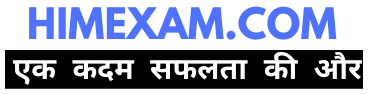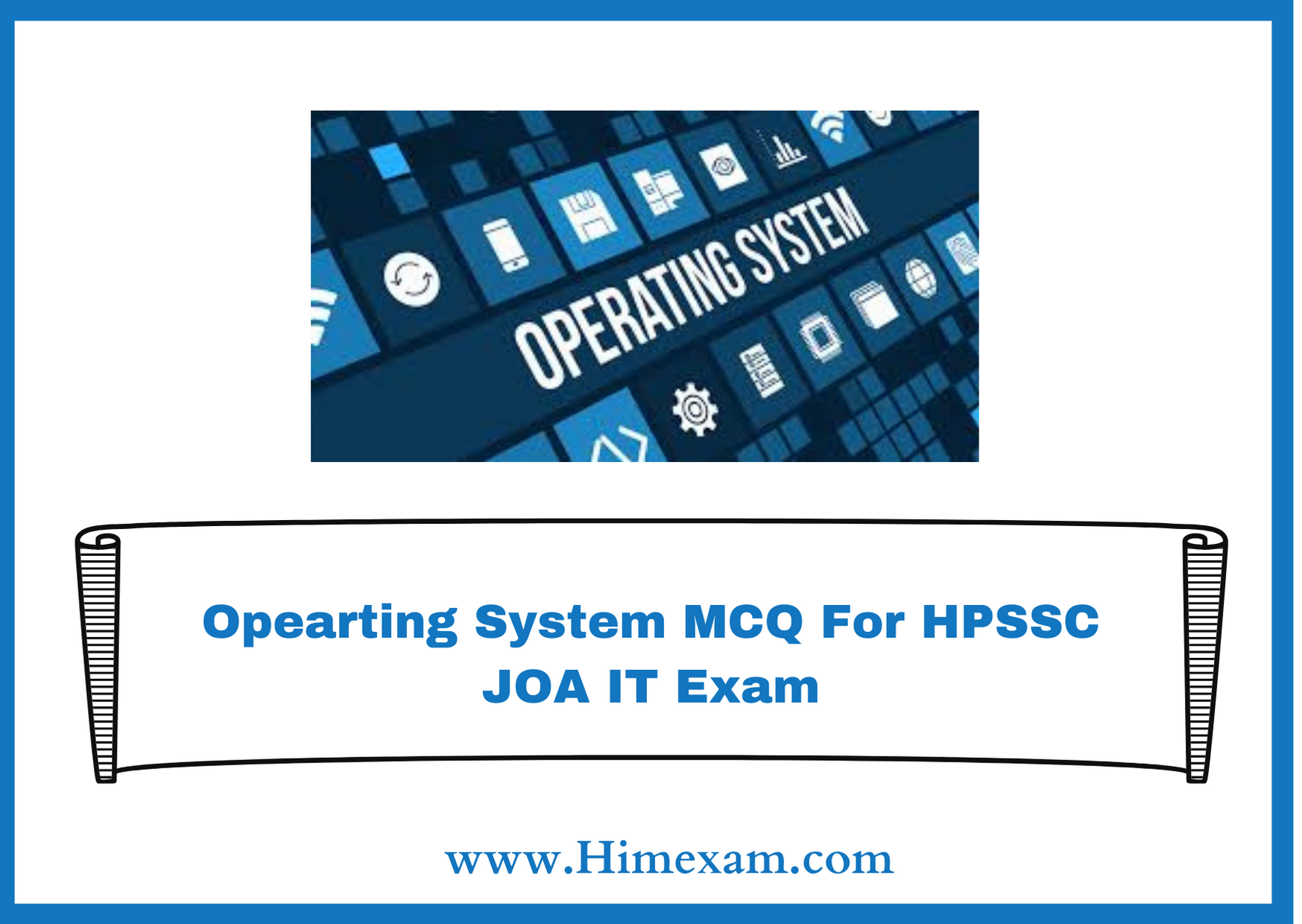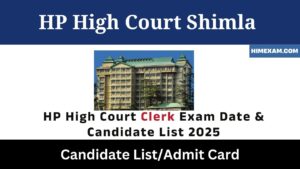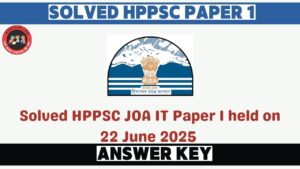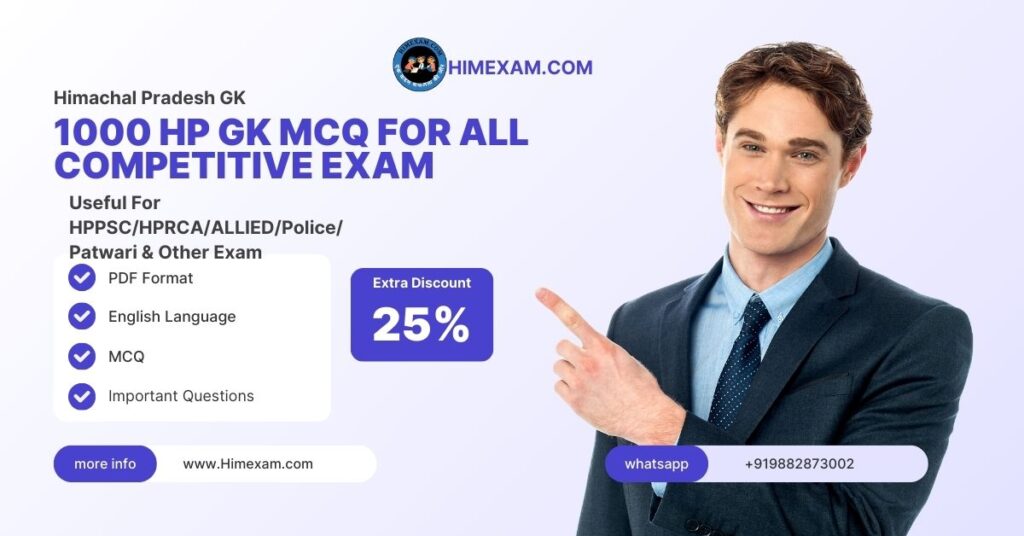Opearting System MCQ For HPSSC JOA IT(Post Code -903) Exam
👉HPSSC JOA IT POST CODE-903 TEST SERIES 2021(Total 10 test With Answer Key)
👉HPSSC JOA IT POST CODE-903 TEST SERIES 2021(Total 10 test With Answer Key)
1. DOS stands for_________.
a) Disk operating system
b) Drive operating system
c) Disk operation socket
d) disk open supply
2. In a single unit of computer we can use more than _______OS But at a time we may run only one OS.
Ans. 1
3. GUI stands for_________.
a) Graphical user interface
b) Graphics uniq icon
c) group user interface
d) game user interface
4. UNIX stands for __________.
a) union interface Xerox
b) user normal interface
c) user normal interface
d) Unicode information computing system, source
5. Unix operating system developed in year_____.
a) 1969
b) 1981
c) 1984
d) 1954
6. Ken Thompson and Dennis Ritchie developed an operating system name______
a) MAC
b) window
c) UNIX
d) Linux
7. ________ is an open source software.
a) UNIX
b) LINUX
c) Window
d) MAC
8. The first linux kernel was released in ________.
a) 1991
b) 1992
c) 1999
d) 1984
9. The computer and software system that control the machine is called _______
Ans. Embedded System
10. MAC operating system was developed by ________.
a) Steve jobs
b) Abhinandan
c) sunder pichai
d) Dennis Richie
11. The components that process data are located in ________
Ans. System Unit
12. Operating system is the most common type of ________ software.
a) System
b) Application
c) Utility
d) Symbian
13. Multitasking and multiuser is feature of _____.
a) Linux
b) Window
c) Symbian
d) Mac
14. The pc and the apple mac are example of ________
a) software
b) application
c) company
d) platforms
15. An operating system is said to be multiuser if more than______ user can work simultaneously.
a) one
b) two
c) three
d) four
16. The computer and software system that control the machine is __________.
a) control system
b) embedded system
c) operating system
d) firmware software
17. Data and program stored in main memory when _________.
a) the processor uses them
b) computer on
c) computer off
d) computer connected to internet
18. Computer Process data into info By working exclusively with _________
a) Codes
b) Numbers
c) Programming language
d) Processing language
19. When creating a computer program, the_________ designs the structure of the program.
a) System Analyst
b) Compute programmer
c) Computer designer
d) Programmer
20. ______is a computer program that directly executes instructions written in a programming or scripting language, without requiring them previously to have been compiled into a machine language program.
a) Compiler
b) Assembler
c) Language converter
d) interpreter
21. _________is a computer program that translate and executes program at run time line by line.
a) Compiler
b) Assembler
c) Language converter
d) interpreter
22. Inheritance is an ______Principle.
a) OOP
b) Programming
c) Object oriented
d) Internet
23. Which one is an example for OS?
A Antivirus
B Windows
C MS Office
D Macromedia
24. Which acts as an intermediate between a user and a computer?
A Macros
B Antivirus
C MS Office
D Operating system
25. Where does the minimized application reside in windows?
A Task bar
B My computer
C My Document
D Recent documents
26. Which control panel applet gives the information of computer?
A System and security
B Hardware and sound
C Programs
D Appearance and personalization
27. What is the extension of applet files in control panel?
A .Ctl
B .Cpl
C .Cal
D .Csl
28. Which is the order of files and directories in Windows Explore?
A Serially
B Sequentially
C hierarchically
D Aplhabtically
29. What steps should be taken, if windows not updated automatically?
A start – control panel – settings – add programs – enable automatic update
B start – setting – control panel – system – enable automatic updated
C re- install windows OS
D restart windows
30. What should be done, if the pen drive is not deducted?
A Device Manger → right click on USB root hub → disable device
B Device Manger → right click on USB root hub → enable device
C Device Manger → right click on USB root hub → scan for hardware changes
D Device Manger → right click on USB root hub → Update drives
31.If there are multiple recycle bin for a hard disk
a) You can set different size for each recycle bin
b) You can make any one of them default recycle bin
32. Identify false statement
a) You can find deleted files in recycle bin
b) You can increase free space of disk by sending files in recycle bin
33. If the displayed system time and date is wrong, you can reset it using
Ans. Control Panel
34. You should save your computer from?
a) Viruses
b) Time bombs
c) Worms
d) All of these
35. A Microsoft windows is a(n)
Ans. Operating system
36. A co-processor
a) is relatively easy to support in software
b) works with any application
37. Which of the following is a program group?
a) Accessories
b) Word
c) Paint
d) All of these
38. Which of the following is not application software?
a) Windows NT
b) Page Maker
39. The ____ Program compresses large files into a smaller file
Ans. WinZip
40. Which of the following is an example of a real time operating system?
a) Lynx
b) MS DOS
c) Window XP
d) Process Control
👉HPSSC JOA IT POST CODE-903 TEST SERIES 2021(Total 10 test With Answer Key)
41. Which of the following operating system does not implement the multitasking truly?
a) Window 98
b) MS DOS
42. Which of the following windows version support 64 bit processor?
a) window 98
b) window XP
43. What program runs first after computer is booted and loading GUI?
a) Desktop manager
b) Authentication
44. Which of the following operating system is better for implementing a client-server network
a) MS DOS
b) Windows 2000
45. Which is the latest version of MS windows?
a) Window 2008
b) Windows 10
46. Which operating system doesn‘t support networking between computers?
a) Windows 3.1
b) Windows 95
47. Which of the following does not support more than one program at a time?
a) DOS
b) Linux
48. Which of the following is not an operating system?
a) DOS
b) Oracle
49. Linux is a(n)____ operating system.
Ans. Open source
50. Which operating system can you give smallest file name?
a) Windows
b) DOS
51. Which one is not operating system?
a) P11
b) OS/2
52. Which of the following is not a multitasking operating system?
a) Windows
b) DOS
53. You should choose sleep option when
a) The computer is tired after working for the whole day
b) You are leaving for a very short time and want to resume you work shortly
54. The ____ displays the name of every computer user on the computer
a) Wish list screen
b) Welcome screen
55. The category of software most appropriate for controlling the design and layout of complex document like newsletters and brochure is:
a) Word Processing
b) Computer aided design
57. The memory which allocated space for DOS and application is called
Ans. Conventional memory
58. The operating system creates ____ from the physical computer.
Ans. Virtual computers
59. Which mode loads minimal set of drivers when starting windows?
a) Safe mode
b) Normal mode
60. Which of the following are loaded in Safe mode?
a) Keyboard driver
b) Mouse driver
c) VGA drive
d) All of these
61. A ____ is a named location on a disk where files are stored
Ans. Folder
62. Which type of command requires additional files to perform specific operations?
Ans. External commands
63. Which of the following is system software?
a) Operating system
b) Compiler
c) Utilities
d) All of these
64. A user interface that is easy to use is considered to be
a) User happy
b) User simple
c) User friendly
d) None of these
65. The ____ is the drive containing the files to be copied
a) Source drive
b) Destination drive
66. The most recent version of MAC OS is based on the ____ operating system.
a) Windows
b) Linux
c) UNIX
d) CMOS
67. In windows, start button is used to
a) Run applications
b) Device setting
c) Turn off system
d) All of these
68. Which one is true for unconditional disk formatting?
a) Destroys every byte of data on a disk by overwriting it with blank spaces
b) Do not check/scan surface after format
69. Once text has been cut to the clipboard, you can _____ that text into another document
Ans. Paste
70. Which of the following operating system reads and reacts in actual time?
a) Quick Response system
b) Real Time System
71. All of the following are True regarding virtual memory except
a) Any amount of RAM can be allocated to virtual memory
b) The setting for the amount of hard disk drive space to allocate virtual memory can be manually
change
c) This temporary storage is called the swap file or page
d) Virtual memory is the physical space of the hard drive
72. The essential difference between an operating system like linux and one like windows is that
Ans. Any programmer can modify linux code which is not permitted with windows
73. The Basic Input Output System (BIOS) resides in _____
Ans. ROM
74. Which of the following does not occur during the Power-on-self-test (POST)?
a) The scan disk utility begins to run
b) The video card and video memory are tested
75. Recently deleted files are stored in____.
Ans. Recycle bin
76. Which components appear in the initial Windows start up display?
a) Dialog box
b) Taskbar
77. A small part of taskbar that has icons of background running application is
a) Task bar
b) System tray
78. An operating system version designed for use with a media center PC is Microsoft WindowsXP
a) Home edition
b) Media center edition
79. An operating system version designed for use with a tablet PC is Microsoft Windows XP
a) Home edition
b) Tablet PC edition
80. ____ runs on a computer hardware and serves as a platform for other system to run on
Ans. Operating system
81. Which is the first program run on a computer when the computer boots up?
Ans. Operating system
82. The _____ contains commands associated with the my computer window
a) Start menu
b) System menu
83. _____ is the layer of a computer system between the hardware and the user program
Ans. Operating system
84. When you start up the computer the boot up storage at which the BIOS version manufacturer and data are displayed on the monitor is called
Ans. Power on self test (POST)
85. The operating system is the most common type of ____ software
Ans. System
86. Which of the following is not essential to shut down your computer?
a) Save all opened files
b) Switch off monitor
87. You can move window to a different position on your screen by dragging it by its_____
Ans. Move handle
88. A bar that inform you that available options in your computer, opened applications, background running applications and can be used to switch between applications quickly is ______
Ans. Task bar
89. Which components appear in the initial windows start up display?
a) Task bar
b) Start menu
90. Taskbar is used for
a) Navigation program
b) Switching between program
c) Start a program
d) All of these
91. How to install the new font in window XP
Ans. Start > setting > control panel > font > Install new font
92. When a peripheral device needs immediate attention from the operation system, it generates a
a) Spool
b) Interrupt
93. Windows displays various options to shut down. Which is suitable at the end of day?
a) shut down
b) Restart
94. Which shutdown method is often called warm boot?
Ans. Restart
95. _____ is most often done after fixing a problem, adding a new program or making configuration change
Ans. Restart
96. _____is a compromise mode between shut down and sleep mode because it does not consume power and remembers the current state of your desktop
Ans. Hibernate
97. You should choose this mode if you don‘t know how long you won‘t use your computer but want to have the same desktop state when you resume
Ans. Hibernate
98. The category of operating system that you most likely have running on your PDA computer is a
_____ Operating system
Ans. Single user, single task
99. Running multiple program at the same time is called:
Ans. Multitasking
100. What is the meaning of ―Hibernate‖ in Windows XP/Windows 7?
Ans. Shutdown the computer without closing the running applications
101. What do you mean by dialog box?
a) Interactive message box
b) Group of options
c) set of controls
d) All of these
102. To properly exit Windows
a) Click the stop button on the desktop
b) Select shut down from Start menu
103. Which is not a system tool?
a) Folder
b) Backup
104. A utility that can be used to minimize the number of fragmented files and enhance the speed
a) Disk space
b) Defrag
105. How can you optimize performance of your computer?
a) Delete unused files
b) Defrag disk
c) Scan for virus
d) All of these
106. Recently used application file list appears in the Windows operating system
a) Setting menu
b) Documents menu
107. The title bar always displays on
Ans. Top of the open windows
108. Booting means
Ans. Restarting computer
109.When you open my computer on desktop you see the information of
a) Hard disk
b) CD
c) Removable disk
d) All of these
110. _____ is an intermediate storage for deleted files
Ans. Recycle bin
111. We can start the application from?
a) Network place
b) Run
112. Which of the following is not process states?
a) New
b) Running
c) Ready
d) Finished
113. Save operation mean____
Ans. Put data into secondary storage
114. A spooler is a
Ans. Program that coordinates the print job that are waiting to process
👉HPSSC JOA IT POST CODE-903 TEST SERIES 2021(Total 10 test With Answer Key)
Read More:- Himachal Pradesh General Knowledge