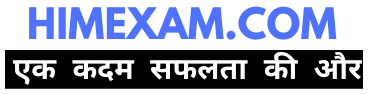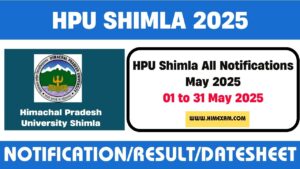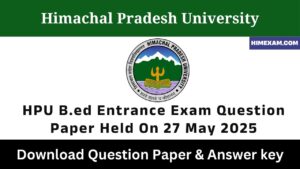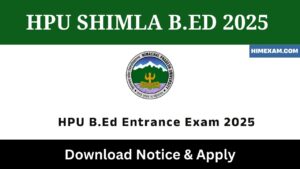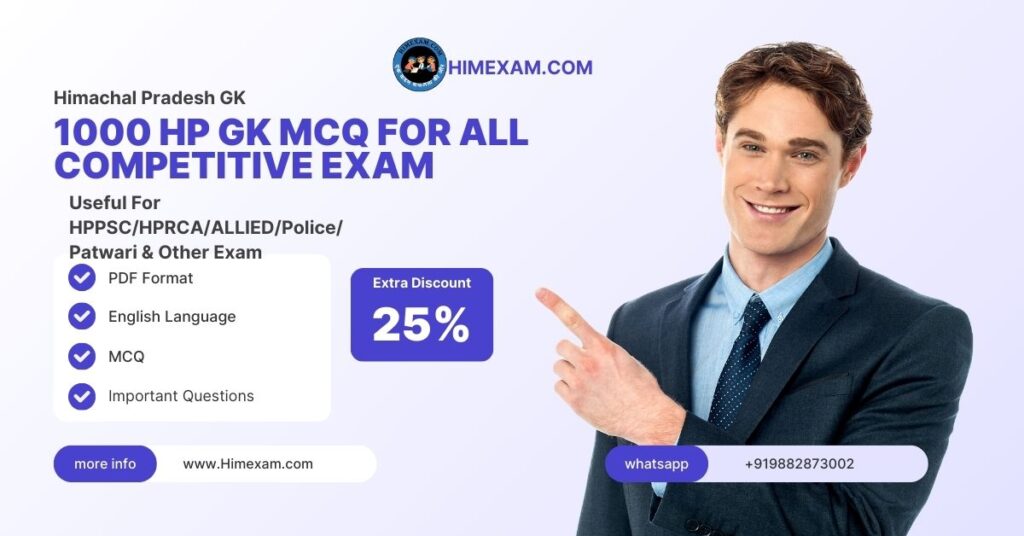Table of Contents
ToggleUCO Bank Security Officer Recruitment 2022
||UCO Bank Security Officer Recruitment 2022||UCO Bank Security Officer Jobs Notification & Online Application form 2022||
UCO Bank, a leading listed Public Sector Bank with Head Office in Kolkata and having Pan India, as well as, overseas presence, invites On-line Applications for recruitment to the following post.
Post Name:-Security Officers
Total Posts:-10 Posts
Age Limit:-Min 21 – Max 35* Years
Education Qualification:-Graduate in any discipline from a recognized University.
Application Fees:-
- SC/ST Rs 100/- plus applicable taxes & payment gateway charges
- UR/EWS/OBC Rs 500/- plus applicable taxes & payment gateway charges
LOCATION OF POSTING: The place of posting will depend upon the Bank‟s requirement from time to time. Candidate shall be posted at any of its Offices/Branches in India.
HOW TO APPLY: –DETAILED GUIDELINES / PROCEDURES FOR APPLICATION REGISTRATION: – IMPORTANT POINTS TO BE NOTED BEFORE REGISTRATION
(i) Candidates are advised to go to the Bank‟s website www.ucobank.com and click on the „RECRUITMENT‟ to open the link “Online application for recruitment of “Security Officer in SCALE I” and then click on the option “APPLY ONLINE” which will open a new screen.
(ii)Candidates are required to have a valid personal e-mail address and mobile number, which should be kept active till the completion of this Recruitment Process. Bank may send call letters for the examination etc. through the registered e-mail ID. In case a candidate does not have a valid personal e-mail ID, he/she should create his/her new email ID before applying on-line and must maintain that e-mail account and mobile number also.
(iii) Candidates should scan their photograph and signature ensuring that both the photograph (4.5cmX3.5cm) and signature adhere to the required specifications as given under Guideline for photograph & signature scan and upload.
(iv) Signature in CAPITAL LETTERS shall not be accepted.
(v) To register application, choose the tab “Click here for New Registration” and enter Name, Contact details and e-mail id. A Provisional Registration Number and Password will be generated by the system and displayed on the screen. Candidate should note down the Provisional Registration Number and Password. An Email & SMS indicating the Provisional Registration number and Password will also be sent.
(vi) Candidates are advised to carefully fill and verify the details filled in the online application themselves, as no change will be possible / entertained after clicking the SUBMIT BUTTON.
(vii) The Name of the candidate or his / her father / husband etc. should be spelt correctly in the application as it appears in the Certificates / Mark sheets. Any change/alteration found may disqualify the candidature.
(viii)Validate your details and Save your application by clicking the „Validate your details’ and ‘Proceed’ button.
(ix) Candidates can proceed to upload Photo & Signature as per the specifications given in the Guidelines for Scanning and Upload of Photograph and Signature.
(x) Candidates can proceed to fill other details of the Application Form.
(xi) Click on the Preview Tab to preview and verify the entire application form before FINAL SUBMIT.
(xii) Modify details, if required, and click on „FINAL SUBMIT’ only after verifying and ensuring that the photograph, signature uploaded and other details filled by you are correct.
- Opening Date for submitting Online Application & Payment of fees 20.09.2022
- Last Date for payment of the fees and submission of online application form. 19.10.2022