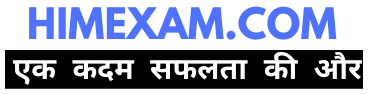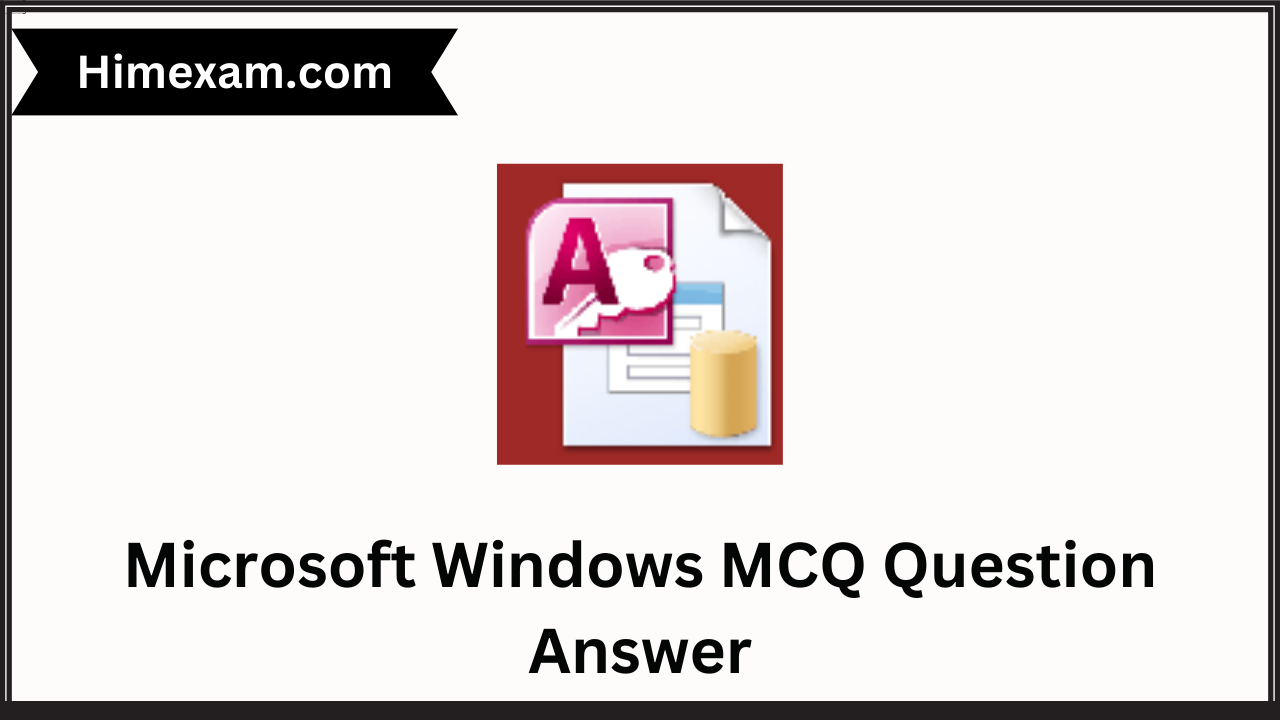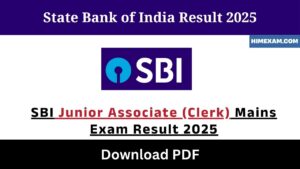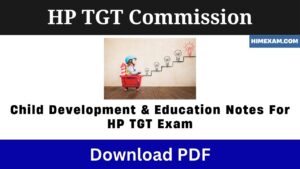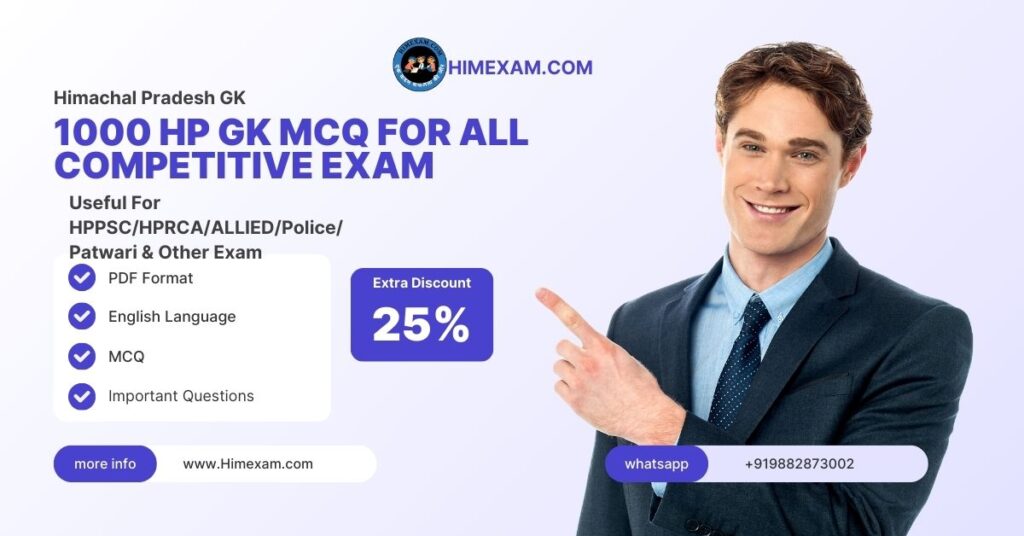Microsoft Windows MCQ Question Answer :-If you are preparing for any Himachal Pradesh government job paper then this post is very important for you. This post contains Microsoft Windows MCQ Question Answer In English. Check our website daily to see other parts.
Read More:-HP Pre History or Proto History (Upto 500 AD) MCQ In English
Microsoft Windows MCQ Question Answer
1.In Windows NT, NT stands for
(a) New Terminology
(b) New Technique
(c) New Technology
(d) Normal Technique
2. If you are performing Windows 98 operating system to Windows XP you are performing a(n)
(a) push up
(b) China
(c) patch
(d) pull down
(e) update
3. Which of the following is not a feature of Windows 98?
(a) It supports Internet Explorer 4.0.1
(b) It supports many peripheral devices
(c) It was the first operating system to use the WDM
(d) It provides multiple firewall
4. In Windows ME, what does ME stand for?
(a) Millennium Edition
(b) Micro Expert
(c) Macro Expert
(d) Multi Expert
5. Windows XP released in
(a) 2000
(b) 1998
(c) 1999
(d) 2001
6. Which of the following is an example of a system software?
(a) Windows 7
(b) MS Word 2010
(c) MS PowerPoint 2010
(d) OpenOffice Writer
7. Windows 95, Windows 98 and Windows NT are known as what?
(a) Processors
(b) Domain names
(c) Modems
(d) Operating systems
8. Which of the following is not a version of the Windows operating system software for the PC?
(A)ME
(b) 98
(c) XP
(d) Linux
(e) 95
9. Which of the following is not an in-built software application found in MS Windows?
(a) Paint
(b) CD Player
(c) Disk Defragmentor
(d) Volume Control
(e) MS Word
10. What is Windows Explorer?
(a) Personal Computer
(b) Network
(c) File Manager
(d) Drive
(e) Web Browser
11. A screen in a software program that permits the user to view several programs at one time is called a
(a) Spreadsheet
(b) Word processor
(c) Window
(d) Shareware
12. Background screen of computer is known as
(a) application
(b) window
(c) desktop
(d) frame
13.The background image of desktop is called as
(a) graphics
(b) deskcover
(c) wallback
(d) wallpaper
14. The desktop of a computer refers to
(a) the visible screen
(b) the area around the monitor
(c) the top of the mouse pad
(d) the inside of a folder
15. A blinking indicator that shows you where your next action will happen, is
(a) CPU
(b) cursor
(c) toolbar
(d) boot
16. Graphical pictures that represent an object like file, folder, etc., are
(a) task bar
(b) windows
(c) desktop
(d) icons
(e) None of these
17. A/An ……… contains programs that can be selected.
(a) pointer
(b) menu
(c) icon
(d) button
18. To open disk, mouse pointer is placed on disk icon and then
(a) mouse is dragged pushing the button
(b) mouse is double-clicked
(c) mouse is rotated around
(d) mouse is clicked after rotating it
19. When you want to move an icon on your desktop, this is called
(a) double clicking
(b) highlighting
(c) dragging
(d) pointing
20. To display the contents of a folder in Windows Explorer,you should…….
(a) click on it
(b) collapse it
(c) name it
(d) give it a password
(e) rename it
21. Factor making Windows popular is
(a) multitasking capacity
(b) desktop features
(c) user friendly
(d) being inexpensive
22. All the deleted files go to
(a) Recycle Bin
(b) Task Bar
(c) Tool Bar
(d) Computer
23. Generally, you access the recycle bin through an icon located
(a) on the desktop
(b) on the hard drive
(c) on the shortcut menu
(d) in the properties dialog box
24. Which of the following is used to access a file from the computer store?
(a) Insert
(b) Retrieve
(c) File
(d) Print
(e) Find
25. The taskbar is located
(a) on the start menu
(b) at the bottom of the screen
(c) on the quick launch toolbar
(d) at the top of the screen
26. In the split window mode, one title bar looks darker than the other, because
(a) darker title bar shows window not in use
(b) darker title bar shows active window
(c) darker title bar shows unavailable window
(d) Both (a) and (b)
(e) None of the above
27. Date and time are available on the desktop at
(a) Keyboard
(b) Recycle Bin
(c) My Computer
(d) Task Bar
(e) None of these
28. Which of the following is an appropriate method to shutdown computer?
(a) Click ‘Start’ then select ‘Shut down’
(b) Click ‘Start’ then select ‘Restart’
(c) Click ‘Start’ then switch user
(d) Switch off monitor
29. End menu is available at which button?
(a) End
(b) Start
(c) Turn off
(d) Restart
30. When you install a new program on your computer, it is typically added to the menu
(a) All Programs
(b) Select Programs
(c) Start Programs
(d) Desktop Programs
31. Why do you log-off from your computer when going out from your office?
(a) Someone might steal your files, passwords, etc.
(b) In order to save electricity
(c) Logging off is essential to increase performance
(d) Logging off is mandatory before you go out
(e) Logging off is a good exercise to perform regularly
32. Which of the following refers to the rectangular area for displaying information and running programs?
(a) Desktop
(b) Dialog box
(c) Menu
(d) Window
(e) Icon
33. Title bar, ribbon, status bar, views and document workspace are components of ……… program.
(a) windows
(b) browser
(c) explorer
(d) Website
34. Active window means the
(a) active window is designated by a different color toolbar that other open window
(b) window that is currently open
(c) Both (a) and (b)
(d) window that is last used
35. To ‘maximize’ a window means to
(a) fill it to the capacity
(b) expand it to fit the desktop
(c) put only like files inside
(d) drag it to the recycle bin
36. To shrink a window to an icon,
(a) open a group window
(b) minimize a window
(c) maximize a window
(d) restore a window
37. Which of the following are lists of commands that appear on the screen?
(a) GUIs
(b) Icons
(c) Menus
(d) Windows
(e) Stacks
38. Commands at the top of a screen such; FILE-EDIT-FONT-TOOLS to operate and change things within program comes under
(a) menu bar
(b) tool bar
(c) user friendly
(d) word processor
39. What is an on-screen display listing of available options of functions on a computer?
(a)Document
(b) View
(c) Tool
(d) Format
(e) Menu
40. Menus are the part of
(a) hardware
(b) user interface
(c) status bar
(d) monitor
(e) None of these
41. For creating a new document, you use which command at File menu?
(a) Open
(b) Close
(c) New
(d) Save
42. What menu is selected to cut, copy and paste?
(a) File
(b) Tools
(c) Special
(d) Edit
43. Help menu is available at which button?
(a) End
(b) Start
(c) Turn off
(d) Restart
44. It is easier to change the name of file using ……… process.
(a) transforming
(b) christening
(c) renaming
(d) retagging
45. The steps involved to open a document are
(a)select the document to open from the File down menu
(b) click on the Open option in the Tools menu
(c) Both (a) and (b)
(d) can be different for different Word document
(e) None of the above
46. A computer message is ‘‘Do you really want to delete the selected file(s)’’? The user clicks ‘Yes’ key. It is called
(a) program response
(b) user output
(c) user response
(d) program output
47. A symbol or question on the screen that prompts you to take action and tell the computer what to do next, is
(a) scanner
(b) questionnaire
(c) information seeker
(d) prompt and dialog box
(e) None of these
48. ……… menu type is also known as a drop down menu.
(a) Fly-down
(b) Pop-down
(c) Pop-up
(d) Pull-up
(e) Pull-down
49. A …. is an additional set of commands that the computer displays after you make a selection.
(a) dialog box
(b) sub menu
(c) menu selecting
(d) All of these
50. Anything written on the screen is called
(a) cursor
(b) text
(c) folder
(d) boot
(e) None of these
51. …… lets you leave a screen or program.
(a) Boot
(b) Programs
(c) Exit
(d) Text
52. A ……… is an icon on the desktop that provides a user with immediate access to a program or file.
(a) kernel
(b) buffer
(c) shortcut
(d) spooler
53. What is the full form of RTF?
(a) Richer Text-Formatting
(b) Rich Text Format
(c) Right Text Fishing
(d) Right Text Font
(e) Rich Text Font
54. The extension(s) of paint file is/are
(a) .png
(b) .jpg
(c) .bmp
(d) All of these
55. Which of the following options is used to open calculator?
(a) Start button→ All Programs→ Accessories → Calculator
(b) Start button→ All Programs→ Calculator
(c) Start button→ Accessories→ Calculator
(d) All of the above
56. …….. is an easy-to-use interface to play digital media files.
(a) WordPad
(b) Notepad
(c) Media player
(d) Games
57. When you cut or copy information it gets place in the …… .
(a) clipart
(b) clipboard
(c) motherboard
(d) Both (a) and (b)
(e) None of these
58. A clipboard
(a) is used to save data on disk in the event of a power failure
(b) is able to retain the contents even when computer is switched OFF
(c) is available only in Microsoft Word
(d) is a temporary storage in computer memory and temporarily stores the cutted or copied data
(e) None of the above
59. What is the command used to remove text or graphics from a document, the information is then stored on a clipboard so you can paste it?
(a) Chop
(b) Cut
(c) Clip
(d) Cart away
60. A saved document is referred to as a
(a) file
(b) word
(c) folder
(d) project
(e) None of these
61. The name given to a document by the user is called
(a) file name
(b) program
(c) data
(d) record
62. A ……… is a collection of information saved as a unit.
(a) folder
(b) file
(c) path
(d) file extension
63. A file is often referred to as a
(a) wizard
(b) document
(c) pane
(d) device
(e) documentation
64. Which of the following statements is a false conceiving file names?
(a) Every file in the same folder must have a unique name
(b) The file name comes before the dot (.)
(c) File extension is another name for the type
(d) The file extension comes before the dot (.) followed by the file name
(e) Files may share the same name or the same extension, but not both at the same time
65. File extensions are used in order to
(a) name the file
(b) ensure the file name is not lost
(c) identify the file
(d) identify the file type Microsoft Windows
66. Which of the following contained at the end of the file name and help to determine the type of file?
(A) File property
(b) File type
(c) File name
(d) File subname
(e) File extension
67. What are .bas, .doc, .htm examples of in computing?
(a) Extensions
(b) Protocols
(c) Database
(d) Domains
(e) None of these
68. What is the default file extension for all Word documents?
(a) WRD
(b) TXT
(c) DOC
(d) FIL
(e) WD
69. You organise files by storing them in
(a) archives
(b) lists
(c) indexes
(d) folders
(e) None of these
70. ……… may be included in other folder while making hierarchical structure folder.
(a) Mini-folder
(b) Small folder
(c) Sub-folder
(d) Object folder
71. Which of the following refers to containers used to store related documents located on the computer?
(a)Labels
(b) Indexes
(c) Programs
(d) Folders
(e) Sections
72. You can keep your personal files/folders in
(a) My Folder
(b) Documents
(c) My Files
(d) My Text
73. When embedding object into document, one of the following occurs.
(a) Embedded object becomes a part of the document
(b) Embedded object remains outside object to the document, but loaded with document
(c) Both becomes a zip file
(d) Both (a) and (b)
(e) None of the above
74. Which of the following shortcut keys represents the correct sequence for copy, paste and cut commands?
(a) Ctrl + V; Ctrl+C; Ctrl+V
(b) Ctrl + C; Ctrl+V; Ctrl+X
(c) Ctrl + X; Ctrl+C; Ctrl+V
(d) Ctrl + C; Ctrl+X; Ctrl+V
75. Which of the following keys is used to delete characters to the left of the cursor?
(a) Alt + Delete
(b) Shift
(c) Esc
(d) Delete
(e) Backspace
76. To restart the computer, following combination of keys is used.
(a) Del + Ctrl
(b) Backspace + Ctrl
(c) Esc + Ctrl
(d) Ctrl + Alt + Del
77. Which of the following shortcut keys is used to close current or active window?
(A) Alt+F4
(b) Ctrl+F4
(c) Alt+F6
(d) Ctrl+F6
(e) Ctrl+Esc
More Pages:-
हेलो दोस्तों ,आपका हमारी वेबसाइट Himexam.com पर स्वागत है। जैसा की आपको पता है हमारी वेबसाइट Himexam.com आपको समय-समय पर सभी HP Govt Jobs & All India Govt Jobs की Notifications प्रदान करवाती है। साथ ही साथ Himachal Pradesh Exam Previous Paper और Himachal Pradesh GK ,Himachal Pradesh & National +International Current Affairs के सभी नोट्स मुफ्त उपलब्ध करवाते है। हमारी वेबसाइट के अलग अलग प्लेटफार्म पर pages & Group बने है जैसे की facebook ,Telegram और Instagram .. अगर आप हिमाचल के किसी भी पेपर की तैयारी कर रहे हो तो जल्दी से इन groups के साथ जुड़ जाएं इनके लिंक नीचे table में दिए गए है।
Join Us:-
| Like Our Facebook Page | Click here |
| Join Us oN Telegram | Click here |
| Join Us On Instagram | Click Here |